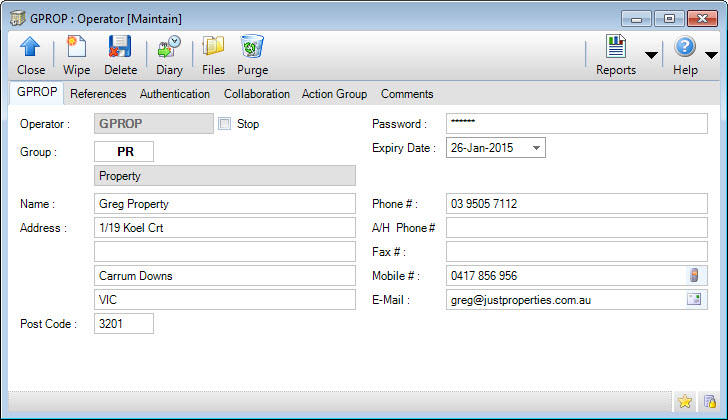
Menu
| System | > | Operator |
Mandatory Prerequisites
Prior to creating an Operator, refer to the following Topics:
Screenshot and Field Descriptions: Operator Tab
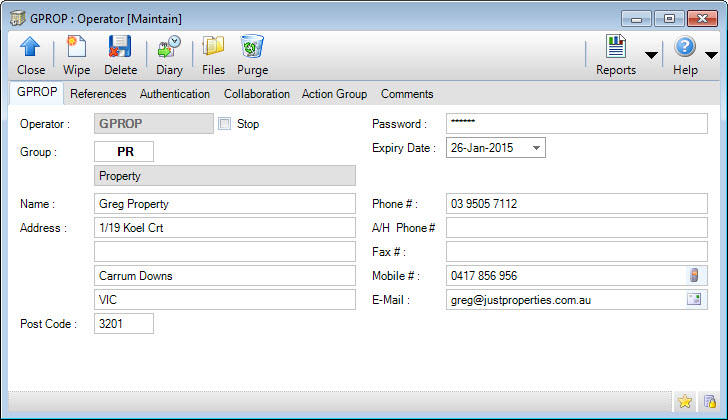
Operator: this is the primary identifier for the Operator.
Stop: this check box determines whether or not a “Stop” has been put on the Operator. By putting a tick in this check box, this Operator will not be able to login to the system.
Group: this determines the Group that the Operator belongs to. It is used to define the operators security privileges and permits ie. Application Permits, External Application Permits and Query Permits.
Name: this is the friendly name for the Operator.
Address / Post Code: this is the address of the Operator.
Password: this is the Operator's password. Although password policies are enforced elsewhere in the system, the Operator screen allows you to set any password you like.
Expiry Date: this is the Operator's password expiry date. If the Operator logs-in, on or after this date, they will be required to change their password before continuing. After the initial expiry the next password change date will be set according to the value in the Password Period field for the Group the Operator is assigned to. This field can also be left blank if you want to force the Operator to change the password when they next login.
Phone #: this is the Operator's telephone number.
A/H Phone #: this is the Operator's after hours telephone number.
Fax #: this is the Operator's fax number.
Mobile #: this is the Operator's Mobile telephone number.
E-Mail: this is the Operator's E-Mail address.
Screenshot and Field Descriptions: Authentication Tab
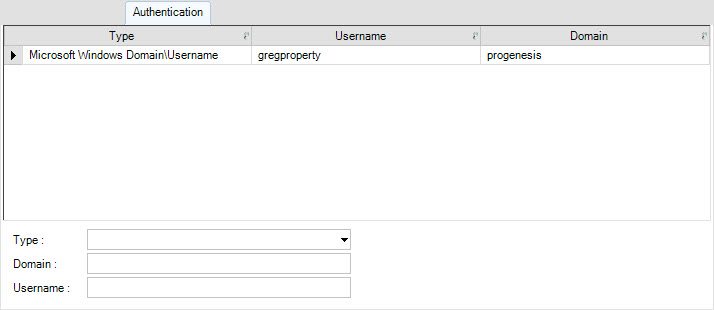
Authentication table: this displays the authentication settings for an Operator if single sign-on in a Windows network is going to be used to access the system. If implemented the Operator will not need to enter a password when logging in. Double click a row to populate the fields below the table for editing.
The values in the following fields can be Added, Changed and Deleted using the Maintenance Push-Buttons (Right Hand Side).
Type: this is a drop down list of the authentication types.
Domain: this is the network domain the Operator is part of.
Username: this is the Operator's user name for the network domain.
Screenshot and Field Descriptions: Action Group Tab
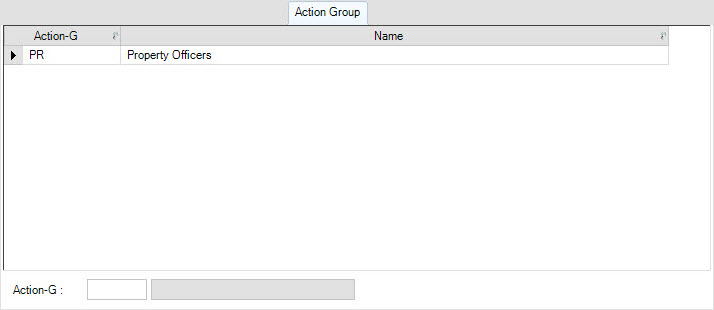
Action Groups table: this displays the Operator Actions Groups this Operator is part of. A Diary Event is linked to an Operator Action Group to enable all operators in the group to be alerted when it becomes due. Double click a row to populate the fields below the table for editing.
The values in the following fields can be Added, Changed and Deleted using the Maintenance Push-Buttons (Right Hand Side).
Action-G: this is the Operator Action Group to assign the Operator to.
Shared or Site Optional Tabs
Other than Tabs described specifically in this Topic, the following may also be available (depending on Site Settings):
How Do I : Search For and Maintain Entities
These General Rules are described in the Fundamentals Manual: How Do I : Search For and Maintain Entities
How Do I : Modify an existing Operator
How Do I : Delete an existing Operator
Note: An Operator record can only be deleted if there are no other records associated with it. An example would be a Permit associated with an Operator.
How Do I : Suspend / Reinstate an existing Operator
The following conditions will cause an Operator account to be disabled:
In each case the system administrator will need to:
Operators are associated with the following Topics: